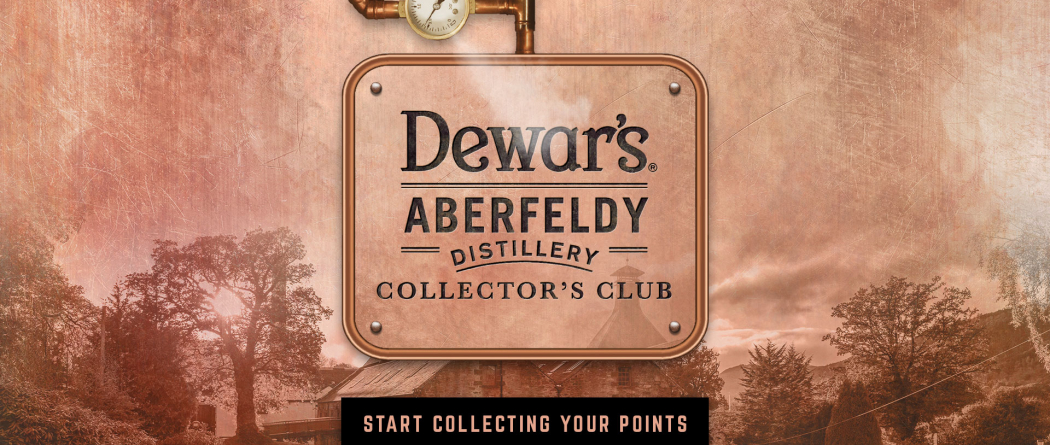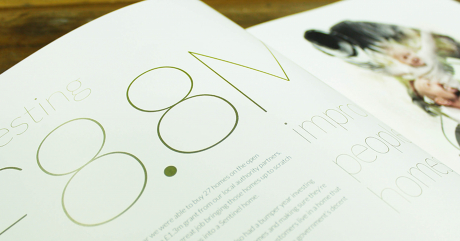
Insights The Escape explains: What are PPC extensions?

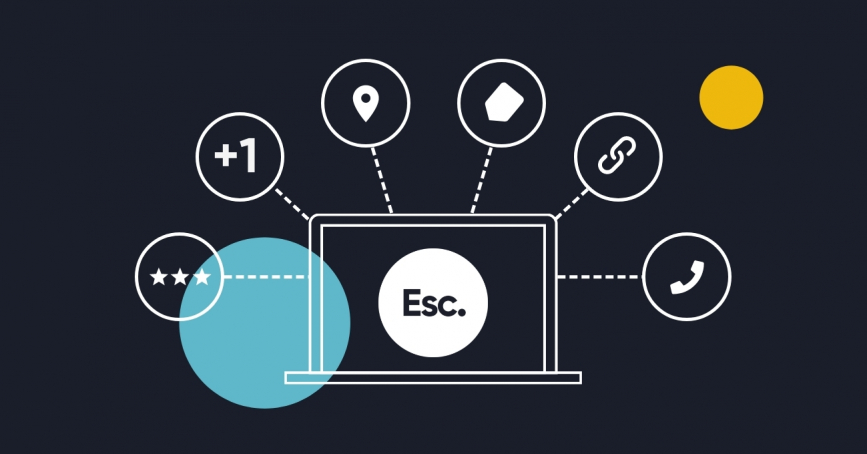
There’s a lot to take into consideration when optimising your paid search campaigns and ads, one of these important factors being ad extensions. Though it is an underutilised feature in Google Ads, it’ll allow you to feature more on SERPs, provide additional information, add more links to your site, and so much more.
From manual to automated ad extensions, using these can assist in gaining an edge against your competitors, increasing CTR, and improving overall performance. PPC extensions help to make the most of your ad space. They are additional pieces of text or images that will be displayed next to your normal ads. By providing potential consumers with more information about your company and services, you increase the chances of them clicking through. Keep in mind that although there are many extensions available, there’s no need to use them all. Focus on your key messaging and strategy to assist you in taking your pick.
Manual PPC extensions need to be set up individually, and allow you more control over what you’re showing. Automated extensions will be generated automatically by Google, not giving you much control when it comes to messaging. All extensions should be set at the account level in order to provide coverage for all ads, and then at campaign level for more specificity. By understanding a user’s intent, it’ll be easier for you to pick the most appropriate extension and message you want to be displayed. Let’s take a look at common manual and automated extensions:
Manual extensions:
- Sitelinks - these take users to specific pages on your website and will be displayed depending on device, position, and various other factors. This will increase CTR, driving consumers to relevant pages.
- Structured snippets - these are used to highlight specific and important aspects of your products or services. This text is not clickable, but provides additional information and entices clicks.
- Callout extensions - this is additional descriptive text in which you can literally “callout” your services, helping to educate users more on what you have to offer. This is often used to highlight special offers or discounts.
- Call extensions - with contact numbers not allowed in ad text, this is an opportunity to list your phone number, track calls, and collect data.
- App extensions - this allows you to display a link to your app right below your ad.
- Price extensions - you have the option to better display your products and pricing with this extension. With pricing displayed on your ad you remove the need for users to hunt down pricing information and could increase clicks and conversions.
Share insight
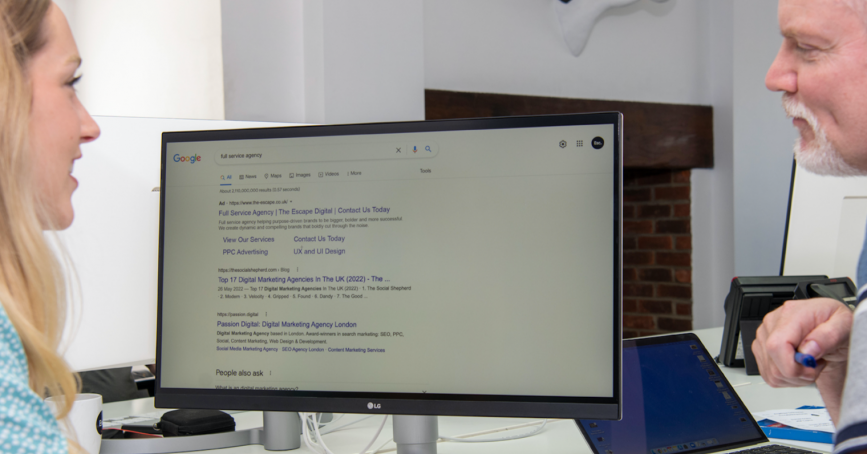
Automated extensions:
- Automated call extensions - the option to include a one-click call button for users to call your business directly. Identical to the manual call extension, there’s no setup required for this when creating your campaign. Google Ads may automatically add this extension if it’s indicated on your site that one of your goals is getting users to call.
- Seller ratings - this extension showcases the ratings of your business. Your rating will be displayed on a scale from 1-5, as well as the total number of reviews used to generate it.
Although ad extensions are an advanced feature, setting them up is a simple process and, as we mentioned before, can lead to an increase in views, CTR, impressions, and conversions. There’s no additional payment required to add extensions to your campaigns, which makes it difficult to think of a reason why you shouldn’t get stuck in immediately!
You’ll take up more space on the search results page, which makes it more likely for your ads to be clicked. Using every ad extension may not be the right fit for your business, but there’s bound to be more than one that will assist in meeting your goals. When used correctly, utilising ad extensions is a great way to increase engagement and overall ad quality.
Share insight
Let's talk
- Call us +44 (0) 1256 334567
If you would like to find out more about how we can help you connect strategically, creatively or digitally, then call us or get in touch. We’d love to hear from you.