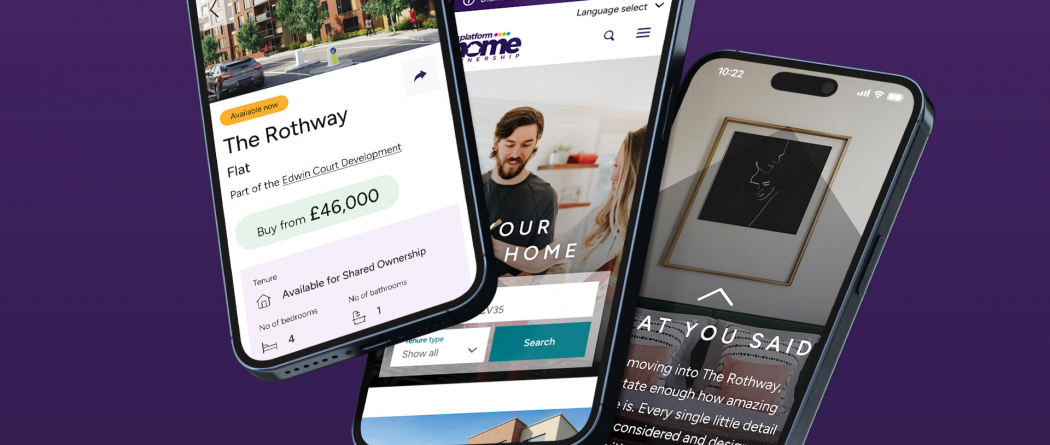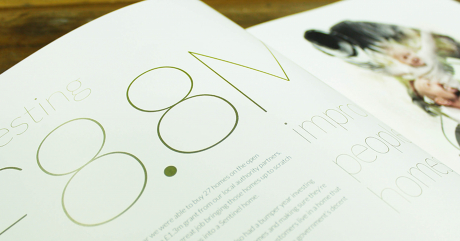
Insights SEO 101: 5 top tips to kick start a winning SEO strategy

Pretty much most of us today know that SEO stands for Search Engine Optimisation; in fact my money’s on even your Granny knowing this.
But why do we need it and how does it actually work? In this SEO 101 we’ll get you up to speed on the basics of SEO, and while you might not quite be applying to work at Google by the end of it, you’ll certainly have the tools to make a substantial difference to your brand’s website in the long-term.
First-off, what is SEO?
Simply put, SEO is the process and tactics employed for improving the visibility of a website or a web page on Google, or any other search engine's unpaid search engine results pages (SERPs). It’s often also referred to as organic search, as opposed to its buddy paid search or PPC. The difference here is that SEO is effectively free advertising for your website to rank, whereas PPC is all about paying for your chosen keywords and search terms to appear. It’s a longer game, but absolutely worth it.
Ultimately what any brand wants from SEO is for their website content to rank at the top of the search results, earning your site exposure and free website traffic.
It’s really, really, really important though to understand that Google only selects websites to display to its users based on what it thinks is going to be genuinely useful to them, answers their question or provides a solution to their problem. SEO isn’t about creating a website for Google, or finding a shortcut around it; it’s about making a website that provides value for your users in terms of its UX, UI and relevant content.
To give you an example, when you type a question into Google, let’s say ‘What’s the easiest carrot cake recipe?’, Google will aim to deliver a list of results based on what it thinks answers your question best and has credibility and authority. So it may look for websites that have carrot cake recipes not only with the best reviews, but also ones that have the fewest amount of ingredients and the best user experience.
Share insight
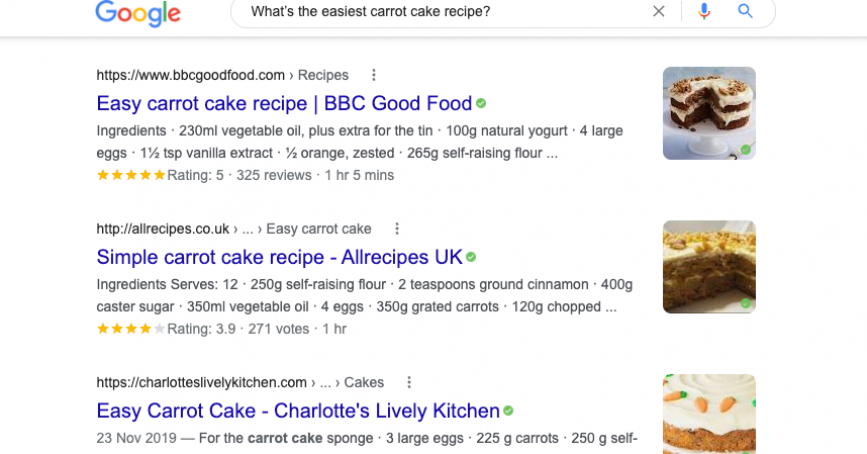
Why should your business care about SEO?
Without investing in your SEO and content the chances are people quite simply won’t find your website through search engines, or at least not without you having to pay for it. By gaining organic traffic though there are some very specific benefits:
- It’s low-cost
- It delivers a strong ROI
- It boosts your credibility and reputation
- It attracts relevant users who have shown intent
SEO is an incredibly technical subject that requires a deep level of knowledge and constant attention - did you know that Google updates its algorithms at least 500 times a year AND there are over 200 ranking factors it looks for when crawling your website?!
However, don't feel daunted by this, as we’ve cherry picked our top five tips that are realistic and achievable to get you started on building your website’s organic presence on Google, Bing, Yahoo and any other search engines.
5 top tips to get your SEO kick started
1. Create compelling content
Content is king. Turns out that Bill Gates knew what he was talking about when he said this many years ago! There are a few elements that Google loves when it comes to ranking your content, so here are a few of them.
Post regularly
Posting new content with regularity and higher frequency shows to the search engines that you’re alive! It also shows them that you’re current and relevant.
Vary your rich content
Try to vary the types of content you post. For blog content, ensure to mix up your long-form (we’re talking 1,000 words plus) and shorter, more bullet point types. Also consider adding more video, imagery, infographics, podcasts etc to the mix.
Create unique content
Whilst it may seem tempting to use something that’s already out there, trust us when we say Google will know. Google probably knows more than even Father Christmas does.
So always make sure your content is unique, original and authentic - and not a duplication of anything else out there.
Share insight
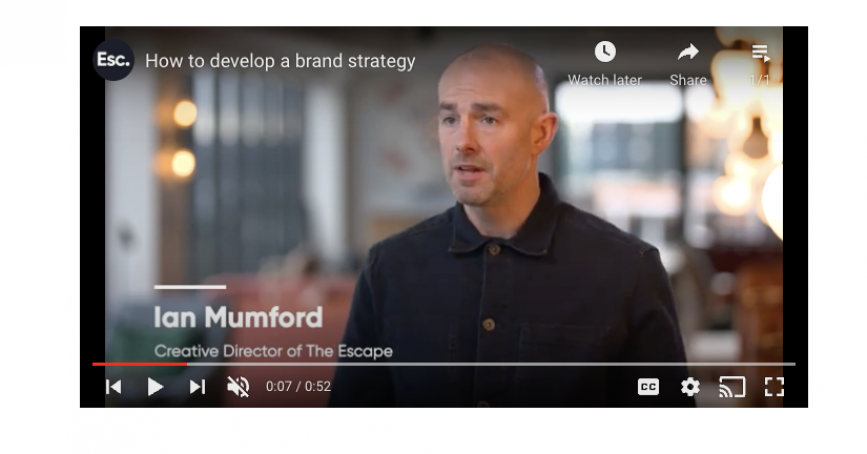
2. Use keyword research
SEO keywords are the words and phrases that you use in your content that should match what users search for in search engines.
When a user types a search, Google will then check websites and pages to see how well their content matches the user’s search terms (plus a load of other ranking factors). If your website’s content matches the same or similar keywords in the user’s search terms, you’re indicating to Google that your content will satisfy the user.
So knowing what these keywords are that are relevant to your business and user is vital. There are lots of tools that can help you with compiling those lists such as SEMrush, that will help list out those keywords and also tell you which of your competitors are ranking for them too.
Also have a think about the keywords you want to rank for, i.e. what products or services are you selling? What questions are users typing into Google that you could produce relevant content for that would answer their query? It’s often worth talking to your sales teams to find out what common questions they get from customers - the chances are they’re typing them into search engines too.
For example: If you’re an estate agency in London, you’ll have to work hard to rank for ‘Best estate agents in London’, but if you think more along the lines of what information a user may be looking for where you can help and be the voice of authority, then that could really work to your advantage. i.e. ‘What are the property hotspots in London for investment?’ or ‘What are the benefits of a new build vs period property?’ (take a look at the image below and you'll spot that the top organic post if from an estate agency!). This is a great way to add value to the user in a non-salesy way.
Don’t forget though when copywriting that yes it’s important to always keep SEO in mind, but, make sure above all you’re writing for the user. By shoe-horning a load of keywords into your blog pieces (or keyword stuffing), not only will they read as nonsense to the user, but Google will see straight through it. It’s all about creating content that is easy to consume and provides relevance and value.
Share insight
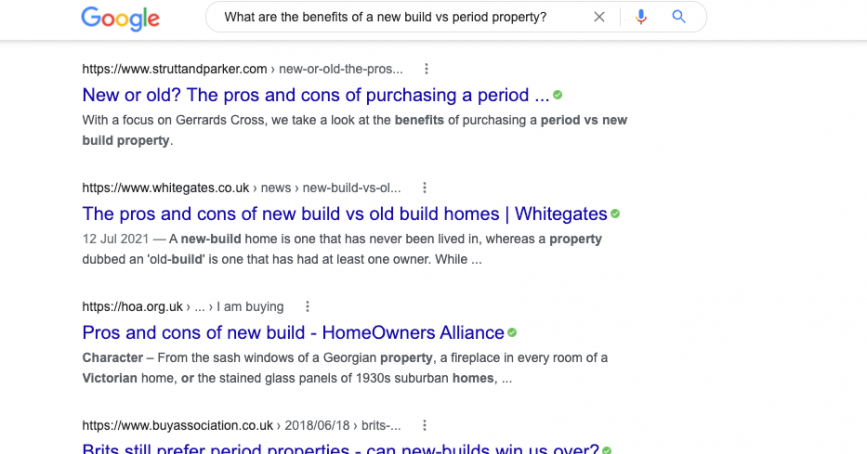
3. Improve the user experience
With over 200 ranking factors, it's vital that your actual site is up to the task and part of this is includes the user experience and journey.
Site speed
We live in a now generation, so to please their users, Google wants to suggest pages that load quickly. You can check your content speed times by using free tools such as Lighthouse and web.dev. Simple changes such as compressing your image file sizes (try Tiny url) or deleting any unused plug-ins will also help reduce load times.
Mobile friendly
Google’s index is now mobile-first, so make sure your website is mobile friendly or you could be severely penalised by lower rankings. There are lots of free checkers you can use such as Google's Mobile Friendly Test. If you pass great, if not it will provide some handy pointers on how to improve.
Website security
Ensure your site is secure and that you are using HTTPS. These days most people will recognise when a site doesn’t begin with this and you could end up losing them before they’ve even begun.
4. Include meta data and headlines
Headlines/H1
Your headline appears within your content body and is usually at the top of the page and the most prominent, so make sure your headline contains your keyword and allows the user to understand what to expect. Remember though to avoid misleading them - your promise in the headline must match the content you provide and therefore satisfy their search request. No one likes to feel tricked and yes you guessed it, Google will find out!
These appear as the clickable headline for the search result and are important for user experience, SEO, and social sharing.
Title tags
These are HTML elements that specify the title of a web page when displayed as part of the search snippet in a SERP. But don’t worry, most CMS’s won’t require you to have html coding experience!
The Title Tag is a meta tag. You won't see the title tag on the page or within the body of content, but rather at the top of your browser screen. The title tag is a hint to Google what your page is about and is shown in the SERP as the link searchers click on to visit your page. The title tag of a web page should be an accurate and concise description of your page's content.
Meta description
A meta description is another html element and is the small blurb that appears underneath your website on the SERP that includes information about your page. It is designed to provide users with a brief summary of the content on your page so users know if the content is relevant. Best practice is also to include a short CTA at the end of the description to drive the user to click through.
Share insight
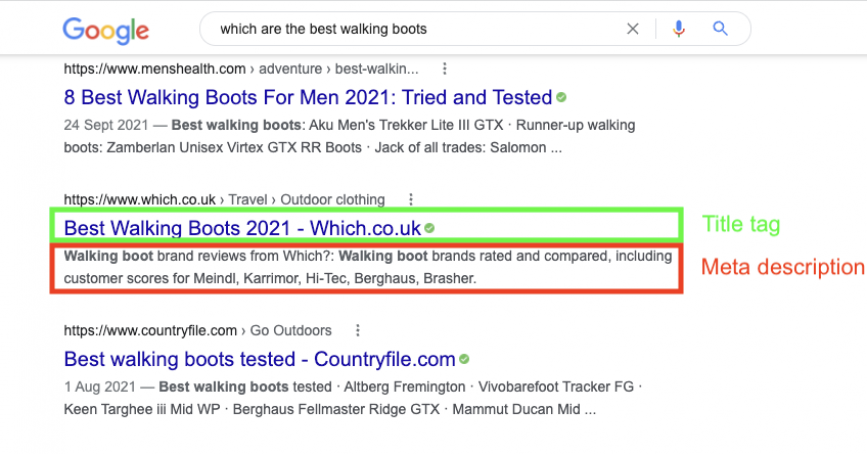
5. Use website outreach
We can’t express enough the importance of website outreach or ‘link building’ as it’s often referred to. This refers to external websites providing links through to your website and content. Assuming those links are from a reputable source, the idea is that Google will recognise that ‘someone else’ is essentially endorsing you and this will build up your credibility and reputation.
There are many different ways to go about this, but as a simple starting point, have a think about other sites where your content could prove valuable to their users and if they’re happy to host it then great - just make sure you get a backlink in there so that you can receive the referral traffic!
Conclusion
So there you have it, our top five tips on how to kick start a winning SEO strategy for beginners. And we’ve barely even scratched the service! If it seems like a lot to take on board, then you’re right, but trust us when we say the time and effort is totally worth it.
Think of SEO as a marathon and not a sprint. There’s no overnight success, but when done properly it’s an incredibly powerful tool to drive free traffic and ultimately business to your website.
Some useful tools and links to get you on your way
Semrush
Tiny url
Google Analytics
Google Search Console
Google Mobile Friendly Test
Lighthouse
Share insight
Let's talk
- Call us +44 (0) 1256 334567
If you would like to find out more about how we can help you connect strategically, creatively or digitally, then call us or get in touch. We’d love to hear from you.